The most complete management software in the market
PLANS
Create and manage all your projects, regardless of their type, with complete ease. Whether it’s team work plans, editorial processes, customer visit lists, sales stages, team training, and much more, plans allows you to manage your operational activities by scaling them through process templates. You can also create private plans knowing that only you will have access to this information. With plans, you can track all your team’s activities in real time, and put into practice the planning, management, execution, and evaluation of your entire business in a single platform.
Easily and visually combine aspects of your business and clients with the SWOT Matrix. Create activities with defined deadlines or recurrence, assign tags for better information retrieval, define priority statuses, centralize discussions, share documents, create and track indicators, organize and prioritize your team’s tasks, record work hours, and generate time reports by user.
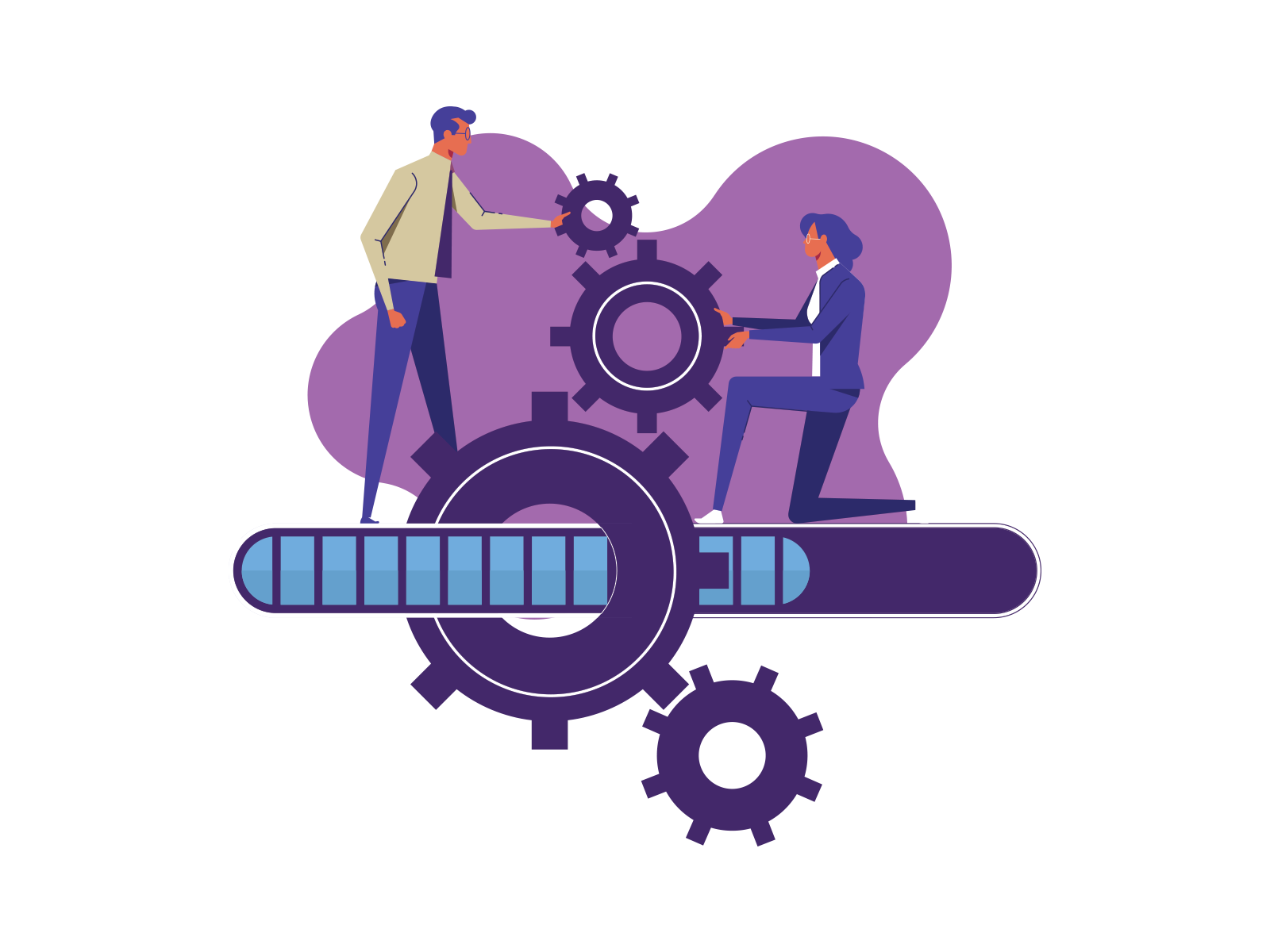
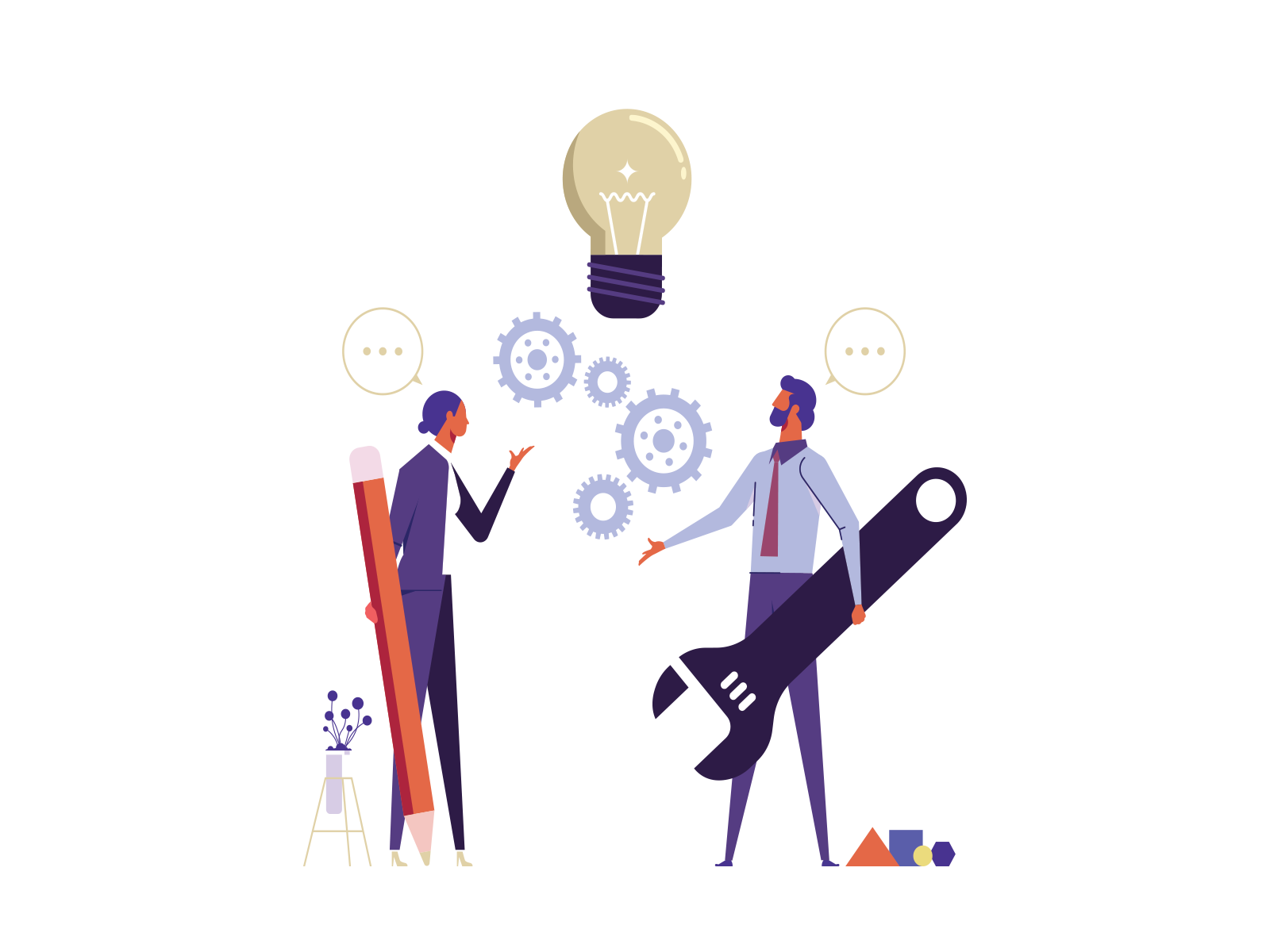
SUPPORT
MACHEN’s support is one of the biggest differentiators in the SAAS market. Our specialized team ensures humanized assistance and efficient problem-solving, no matter what the issue may be.
From platform access and connection problems to troubleshooting issues, our dedicated customer success team will be by your side.
In addition, you can access the page https://support.machen.ai/, which contains:
- The complete MACHEN documentation with tutorial videos;
- Step-by-step explanations of all existing features; and
- Relevant articles about the platform and much more!
CHAT
Manage all internal and external communication for your company. Create dialogue spaces by groups and manage all files directly online, without the need to install programs on the user’s computer. This module is like a corporate WhatsApp integrated with other functionalities, which records everything that has been sent, avoiding the loss of organizational knowledge on other platforms.
With MACHEN conversations, you can:
- Create groups and direct conversations with colleagues;
- Create groups and direct conversations with third parties, service providers, partners, or suppliers;
- Choose from various emojis to use in conversations; and
- Attach files and find them easily and quickly.
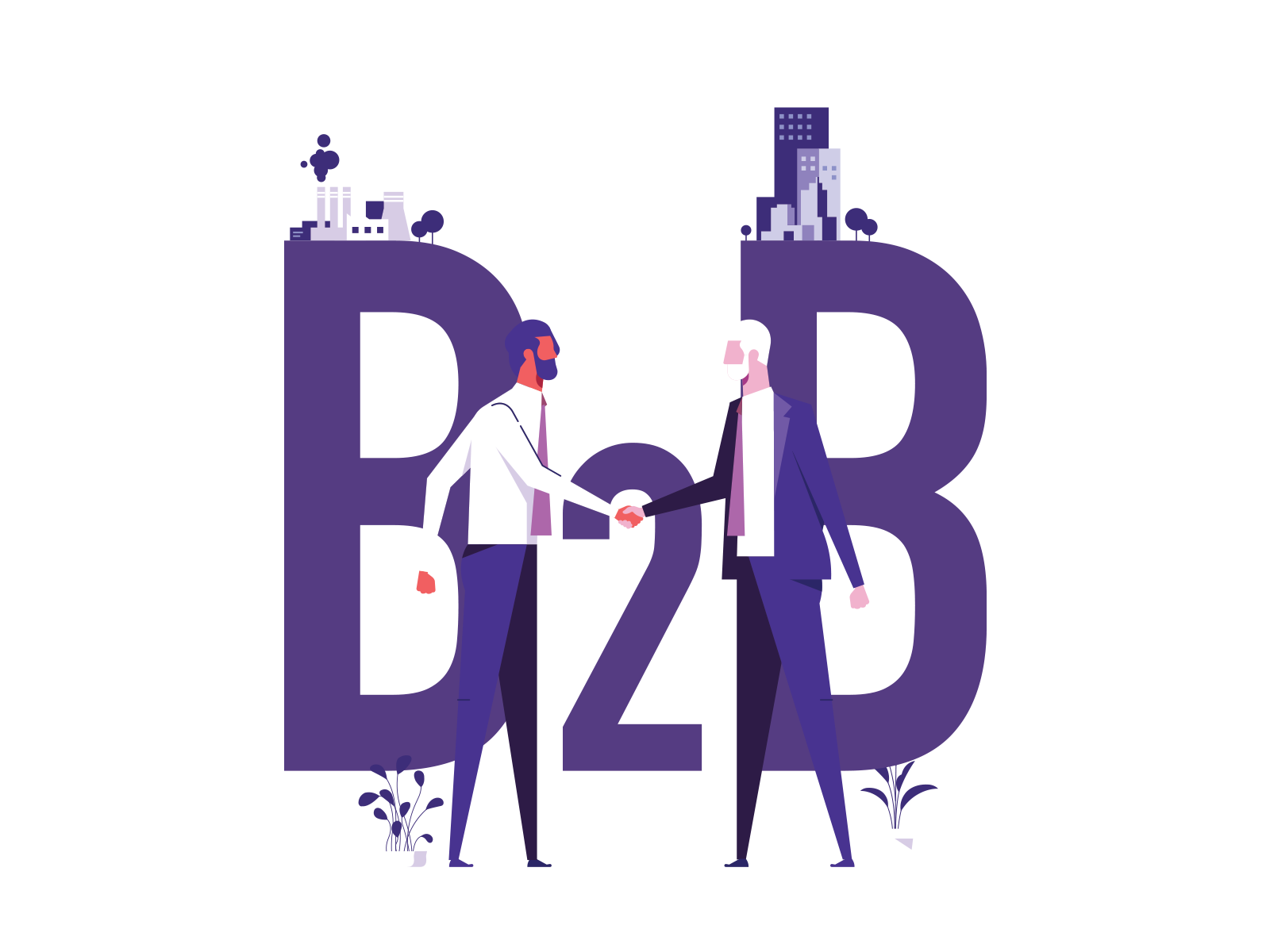
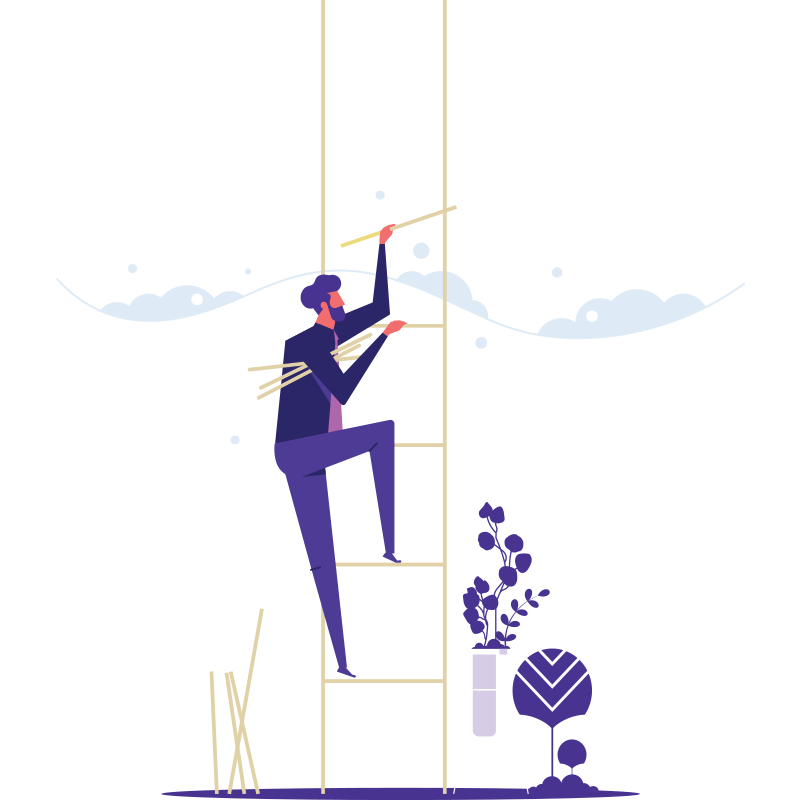
TEMPLATES
Replicate strategic, tactical, and operational plans by transforming them into templates. This way, you can scale your processes and stop worrying about all the time lost creating an entire plan from scratch.
In addition, enjoy predefined templates developed by the consulting team SONNE, based on 14 years of projects in various industries, and adapt them according to your needs.
With MACHEN templates, you can:
- Structure processes in a more agile and efficient way;
- Replicate common workflows from different departments of your business; and
- Explore and implement new strategic, tactical, and operational plans.
FILES
Access all shared files on the platform, regardless of their location. Classify all registered information and don’t waste time trying to locate your files, news, plans, and other types of content. All files are registered and, in case of an employee’s departure from the company, knowledge is not lost because it is possible to transfer the ownership of all their records to another user.
With the MACHEN file library, you can:
- Search files by plan;
- Search files by conversation group; and
- Quickly view the file format, responsible user, and upload date.
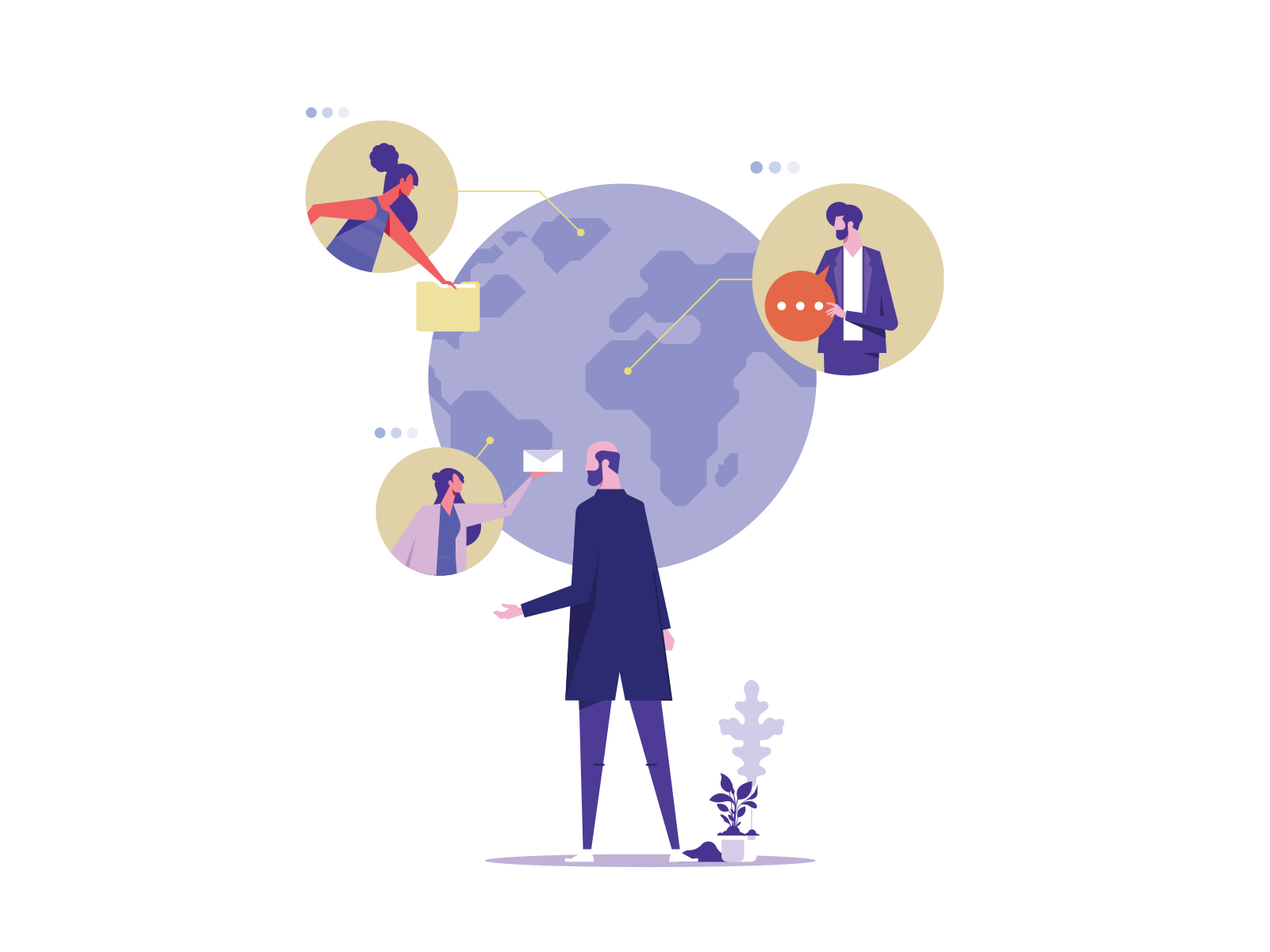
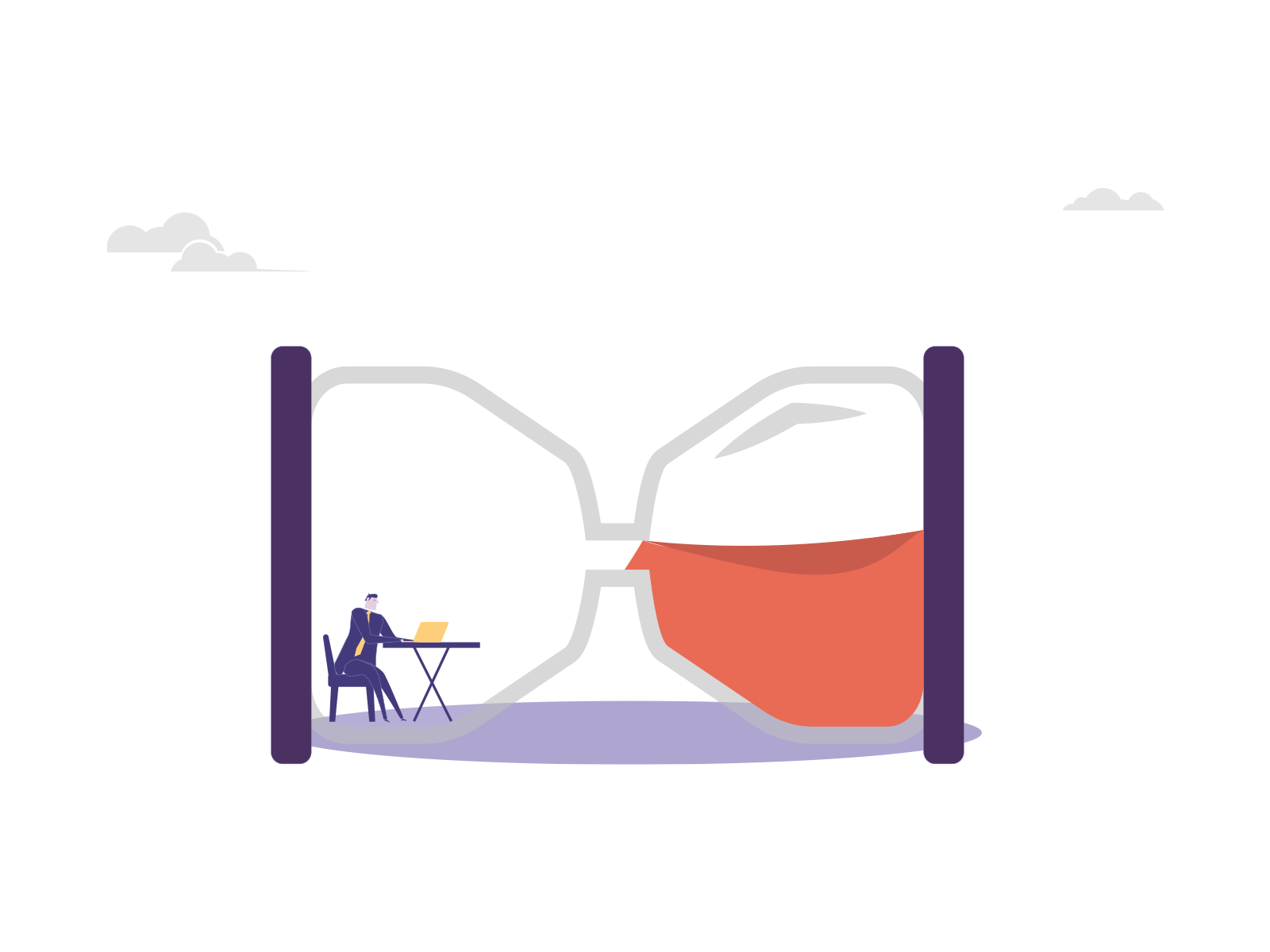
CALENDAR
Set deadlines on any activity card and visualize them in an organized way daily, weekly, and monthly.
With MACHEN’s calendar:
- See overdue activities;
- Apply filters to view and prioritize high-impact, high-risk, or complex tasks; and
- Track your team’s workflow for a specific period.
FILTERS
The use of filters allows any MACHEN user to view cards in a personalized and appropriate way in any situation, whether focusing on priority tasks, searching for specific activities, organizing their cards by labels, checking pending tasks of a specific user, and much more.
With MACHEN filters:
- View activities according to start and/or end date;
- View activity cards by status: listed, in progress, waiting, paused, or completed;
- View activity cards by priority: none, normal, low, medium, and high; and
- View activities by users.
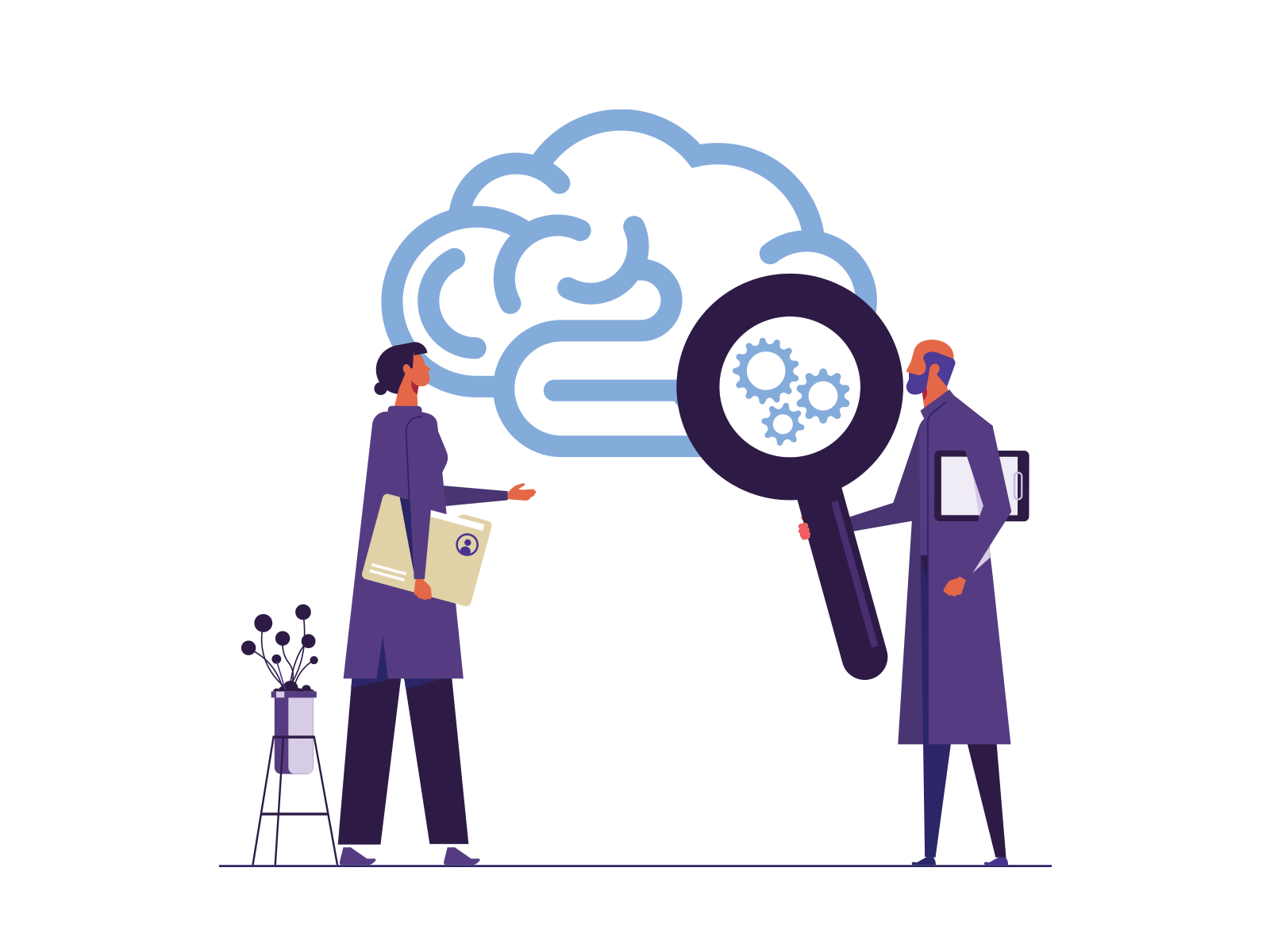
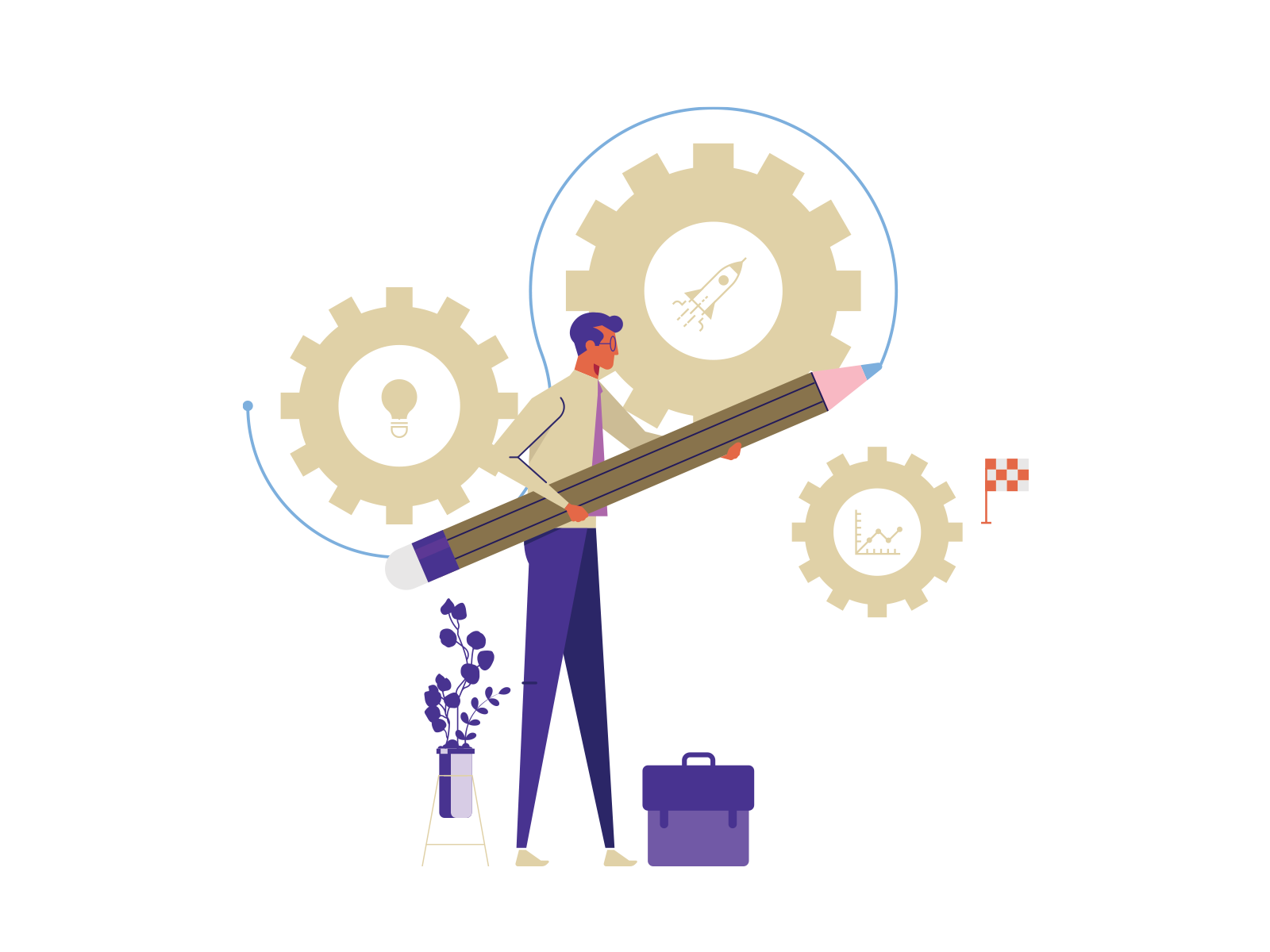
KANBAN
Manage and visualize objectives, goals, and actions through the agile Kanban model, which organizes the flow of activities in a simple and organized way using cards containing relevant information for the completion of their respective task, such as responsible parties, deadline, priority, status, among many other features.
With MACHEN’s Kanban, you can:
- Maximize the efficiency of internal processes and workflows;
- Create as many columns as necessary to structure your operational activities; and
- Create automations that save your time.
DASHBOARD
MACHEN’s dashboards allow for a visualization of all components of a plan in one place, gathering information from activities, users, resources, indicators, and many other factors through both a collective and individual perspective. Ideal for leaders to analyze their teams’ performance, managers to make fact-based decisions, and users to be aware of all their responsibilities quickly and practically.
With MACHEN’s dashboards, ensure:
- Close monitoring of the indicators you desire;
- Accurate visualization of employees’ performance; and
- Data-driven decision-making.
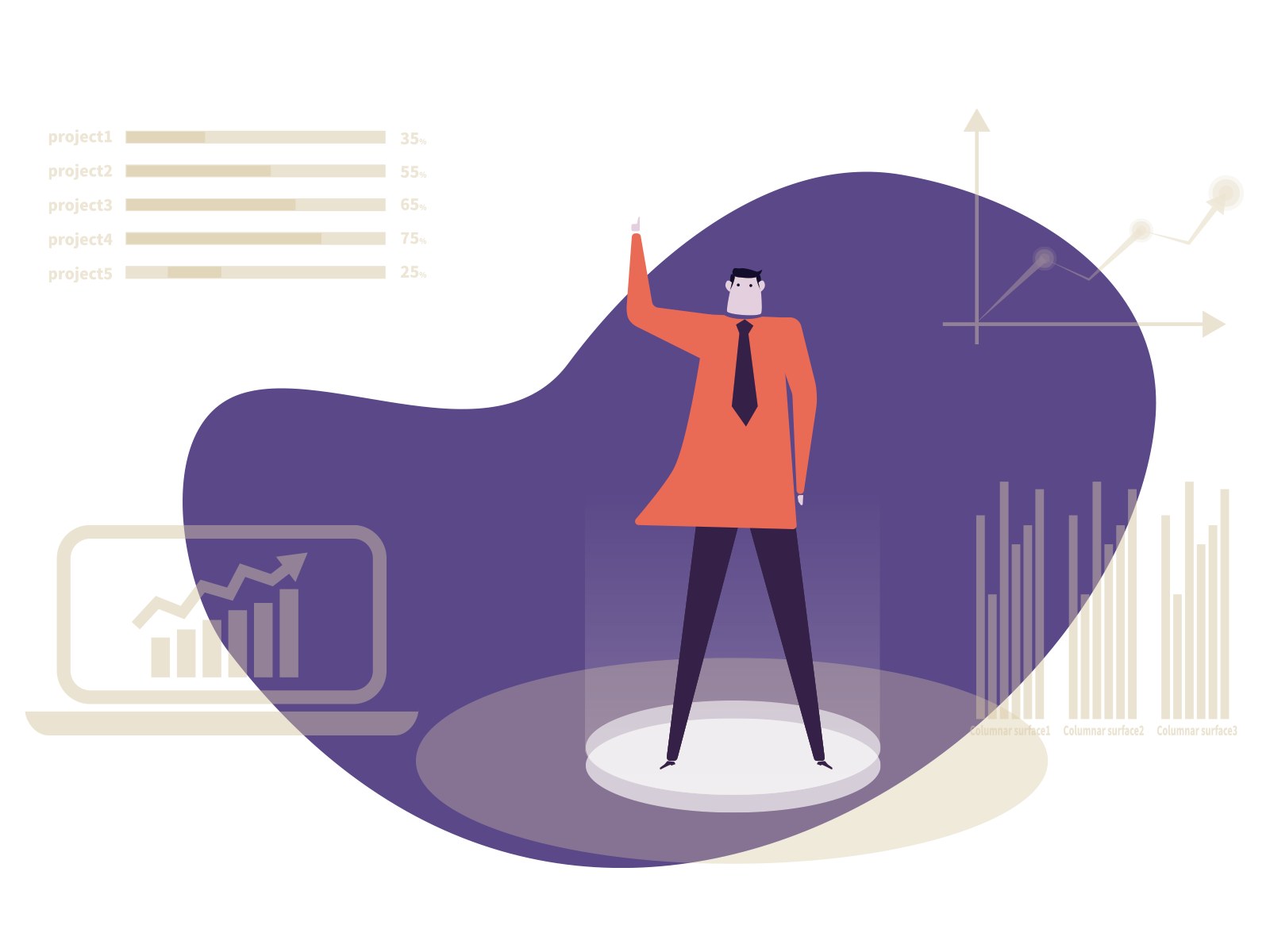

INDICATORS
Define indicators on any card to measure the performance of each activity, whether it is measured by number, percentage, currency, time or task. Each created indicator generates its own graph that can be easily monitored and updated by the users involved in their respective card, in addition to providing important information to superiors.
With MACHEN indicators, you can:
- Visually analyze the progress of an activity;
- Monitor and control the use of resources in a task; and
- Quantify information for future analysis.
TAGS
Efficient management of information saved in MACHEN through personalized tags. All organization is done by the user, who can create infinite categories, define different colors, assign multiple tags to a single card, and much more.
With MACHEN tags, you can:
- Separate your information into customized categories;
- Apply the colors you deem most appropriate; and
- Easily retrieve old information.
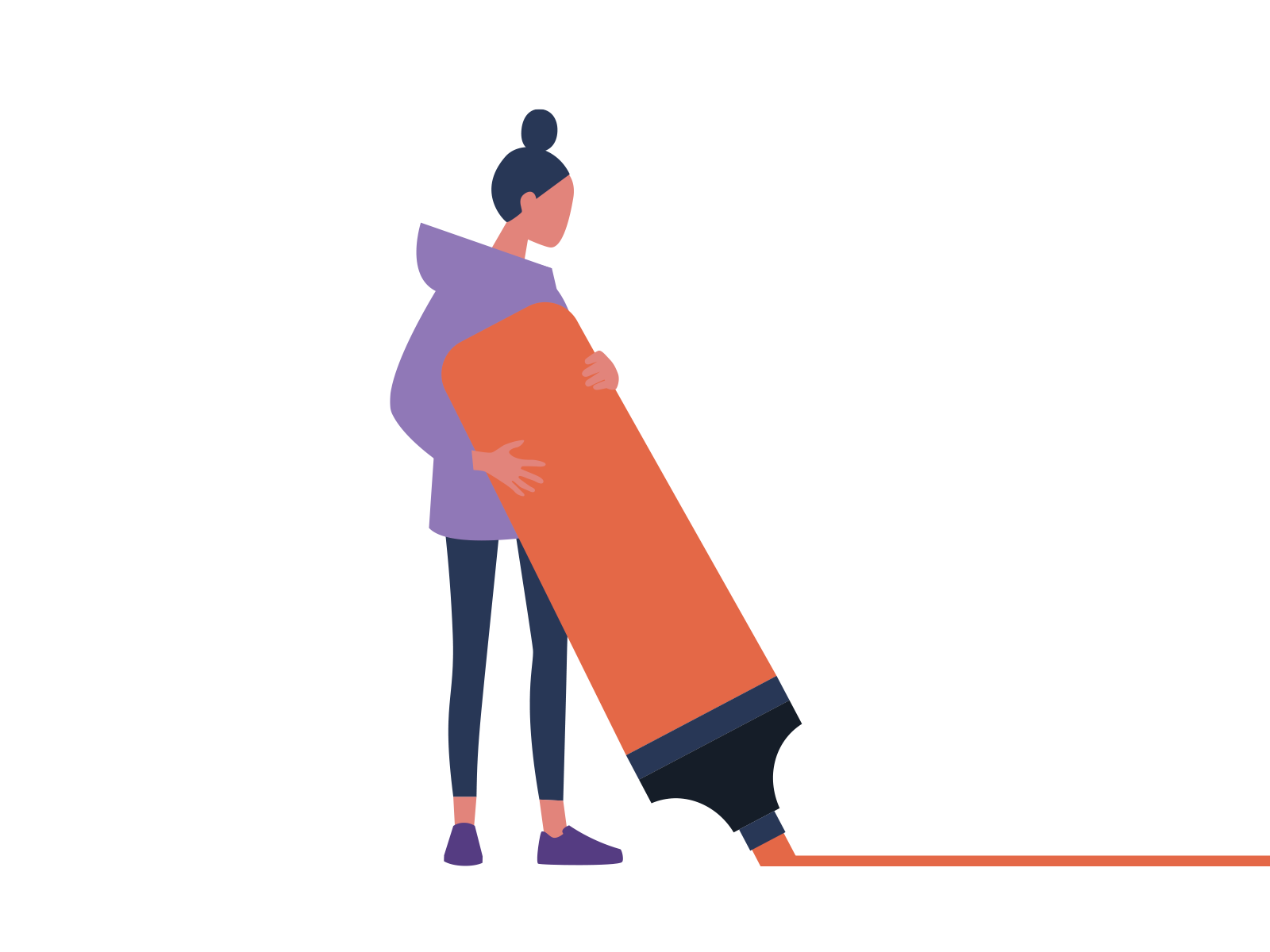

APP
Available for free on both the Google Play Store (Android) and Apple Store (iOS), MACHEN’s app allows any user to access their account and interact with other collaborators linked to their corporate environment. In addition to the Conversations feature, there are also areas for notifications, where the user can respond to timelines and access updated cards, and My Day, where it is possible to separate all the cards to be considered in the present day.
With MACHEN’s app, you can:
- Stay connected and accessible throughout the day;
- Organize your main activities for the day; and
- Access shared files in conversations anywhere.
